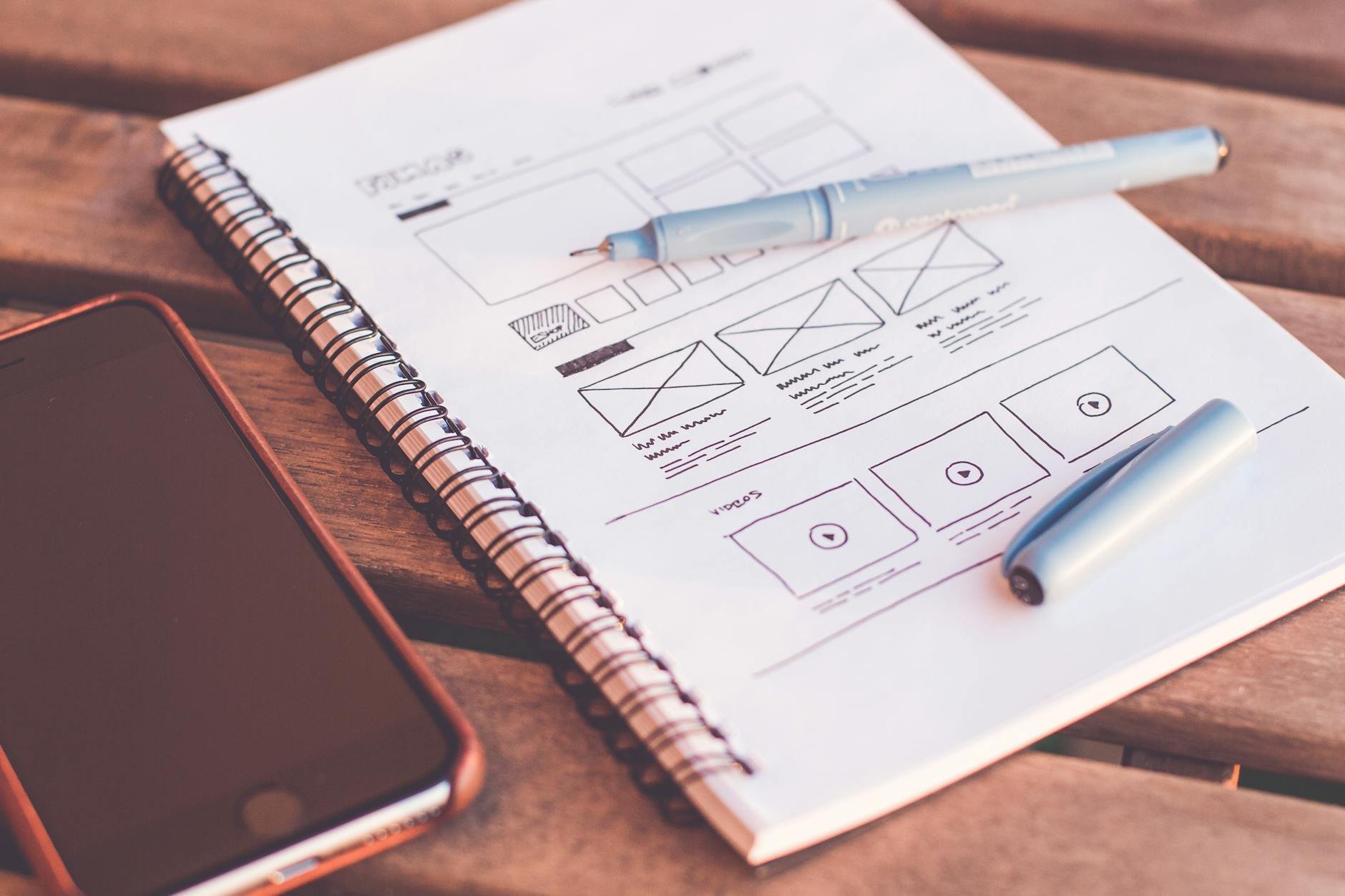
User Experience (UX) design plays a crucial role in web development by focusing on creating intuitive, accessible, and engaging experiences for website visitors. From navigation and visual design to usability and performance, UX design aims to optimize every interaction users have with a website, ultimately enhancing satisfaction and driving conversions. In this comprehensive guide, we’ll explore the significance of UX design in web development and strategies to prioritize user-centric design principles for improved website performance and user satisfaction.
1. Understanding User Experience (UX) Design
Definition: User Experience (UX) design encompasses all aspects of a user’s interaction with a website, application, or digital product. It involves understanding user behaviors, preferences, and needs to create meaningful and seamless experiences that meet their expectations.
Key Components:
- Usability: Ease of navigation, intuitive layout, and clear information architecture to facilitate effortless interaction.
- Visual Design: Aesthetics, typography, color schemes, and visual hierarchy that enhance readability and appeal.
- Accessibility: Ensuring all users, including those with disabilities, can navigate and access content effectively.
- Performance: Fast loading times, responsive design, and smooth functionality across devices and browsers.
2. Importance of UX Design in Web Development
Enhanced User Satisfaction:
- Positive First Impressions: A well-designed UX creates a favorable first impression, encouraging users to explore further and engage with the website.
- Reduced Friction: Streamlined processes, clear calls-to-action (CTAs), and intuitive interfaces minimize user frustration and increase satisfaction.
- Higher Conversion Rates: Improved usability and intuitive design elements contribute to increased conversions, such as sign-ups, purchases, and inquiries.
3. Aligning Design with User Needs
User-Centered Approach:
- User Research: Conduct usability tests, surveys, and feedback sessions to understand user behaviors, preferences, and pain points.
- Persona Development: Create user personas representing different target audiences to tailor design elements and content to specific user needs.
- Iterative Design: Continuously iterate and improve designs based on user feedback and data-driven insights to enhance usability and satisfaction.
4. Creating Intuitive Navigation and Information Architecture
Navigation Design:
- Clear Structure: Organize content logically with intuitive menus, breadcrumbs, and search functionalities for easy exploration.
- Mobile Responsiveness: Prioritize responsive design to ensure seamless navigation and readability across devices and screen sizes.
- Sitemaps: Develop hierarchical sitemaps that outline content organization and facilitate efficient navigation for users and search engines.
5. Visual Design Principles
Visual Hierarchy:
- Typography: Choose readable fonts, font sizes, and line spacing that enhance content legibility and readability.
- Color Psychology: Utilize color schemes that convey brand identity, evoke emotions, and guide users’ attention to key elements and CTAs.
- Whitespace: Incorporate ample whitespace to reduce clutter, improve visual appeal, and enhance content focus.
6. Optimizing Performance and Accessibility
Performance Optimization:
- Loading Speed: Minimize page load times by optimizing images, leveraging caching mechanisms, and reducing server requests.
- Responsive Design: Ensure compatibility across browsers and devices to deliver consistent user experiences and accessibility standards.
- Accessibility Compliance: Adhere to accessibility guidelines (e.g., WCAG) to accommodate users with disabilities, including screen readers, keyboard navigation, and color contrast requirements.
7. Continuous Testing and Iteration
Usability Testing:
- A/B Testing: Experiment with different design elements, layouts, and functionalities to identify optimal configurations that enhance user engagement and conversions.
- Heatmaps and Analytics: Use heatmaps, click-through rates, and user journey analytics to visualize user interactions and pinpoint areas for improvement.
- Feedback Loops: Gather user feedback through surveys, user testing sessions, and customer support interactions to inform iterative design enhancements.
8. Collaborating Across Disciplines
Cross-Functional Collaboration:
- Design and Development: Foster collaboration between UX designers, developers, content creators, and marketers to ensure cohesive design implementations.
- Agile Methodology: Embrace agile practices to facilitate iterative design, rapid prototyping, and continuous improvement cycles throughout the web development process.
9. Measuring Success and ROI
Key Performance Indicators (KPIs):
- Conversion Rates: Measure the percentage of visitors who complete desired actions, such as purchases, form submissions, or downloads.
- Bounce Rate: Evaluate the percentage of users who leave the site after viewing only one page, indicating potential usability issues.
- User Engagement: Monitor metrics such as time on page, scroll depth, and interaction rates to assess user engagement and content effectiveness.
Conclusion
User Experience (UX) design is essential for creating websites that not only attract visitors but also provide intuitive, accessible, and engaging experiences that drive user satisfaction and business success. By prioritizing UX principles, conducting user research, optimizing navigation and performance, and fostering continuous improvement, businesses can enhance their online presence, increase conversions, and build lasting relationships with their audience in a competitive digital landscape.