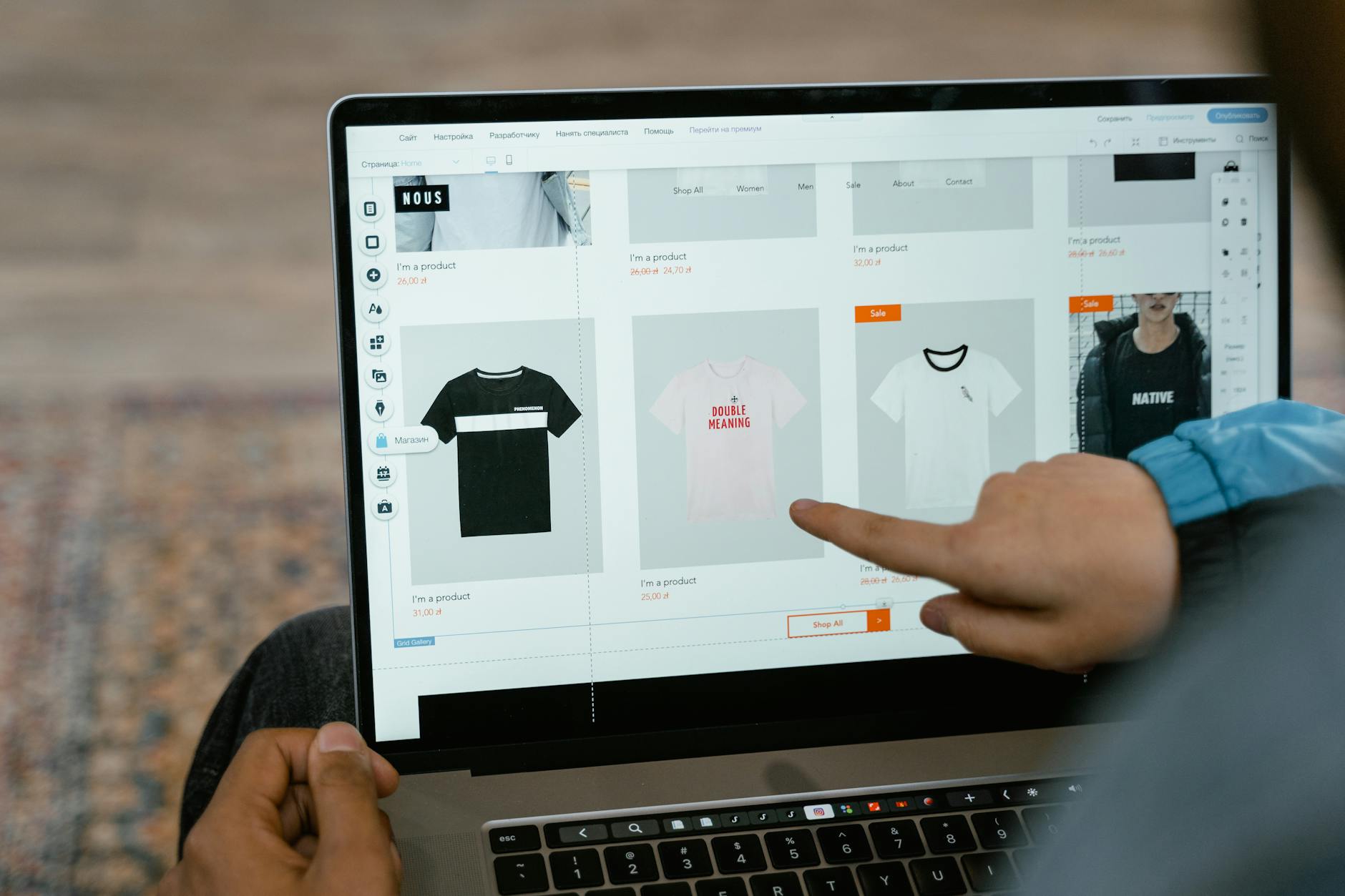
WooCommerce stands as one of the most powerful tools for creating and managing an online store using WordPress. With its flexibility, scalability, and extensive feature set, WooCommerce empowers entrepreneurs and businesses to sell products and services online effectively. In this comprehensive guide, we’ll delve into everything you need to know to master WooCommerce and build a successful online store that meets your business goals.
1. Introduction to WooCommerce
Overview: WooCommerce is a free WordPress plugin that transforms your website into a feature-rich online store. Developed by Automattic, the same team behind WordPress.com, WooCommerce powers millions of e-commerce websites worldwide.
Key Features:
- Product Management: Easily add, edit, and categorize products with detailed descriptions, images, pricing, and inventory management.
- Secure Payments: Support for major payment gateways like PayPal, Stripe, Square, and more, ensuring secure transactions.
- Shipping Options: Configure shipping methods, rates, and delivery options based on customer location and preferences.
- Extensions and Add-Ons: Extend functionality with thousands of free and premium extensions for subscriptions, memberships, bookings, and more.
2. Setting Up WooCommerce
Installation and Activation:
- Step 1: Install the WooCommerce plugin from the WordPress repository or purchase a premium version.
- Step 2: Activate the plugin and run the setup wizard to configure basic settings such as currency, location, payment methods, and shipping options.
- Step 3: Customize store details, including product pages, checkout process, email notifications, and tax settings.
3. Choosing a WooCommerce-Compatible Theme
Selecting a suitable theme is crucial for presenting your products attractively and optimizing user experience:
- WooCommerce-Ready Themes: Choose a theme optimized for WooCommerce to ensure compatibility with product pages, shopping cart functionality, and checkout process.
- Customization Options: Look for themes with built-in customization options, responsive design, and support for page builders like Elementor or WPBakery for further customization.
4. Adding and Managing Products
Product Creation:
- Step 1: Navigate to WooCommerce > Products > Add New within your WordPress dashboard.
- Step 2: Enter product details such as title, description, price, images, categories, tags, and attributes (e.g., size, color).
- Step 3: Set up inventory management, including stock levels, low-stock notifications, and backorder options.
5. Enhancing Store Functionality with Extensions
WooCommerce extensions expand your store’s capabilities beyond the basics:
- Popular Extensions: Explore extensions for subscriptions (WooCommerce Subscriptions), memberships (WooCommerce Memberships), bookings (WooCommerce Bookings), and product recommendations (WooCommerce Product Recommendations).
- Integration with Third-Party Services: Integrate with CRM systems, email marketing platforms, accounting software, and fulfillment services for streamlined operations.
6. Optimizing WooCommerce for Performance
Ensure your WooCommerce store performs efficiently to enhance user experience and SEO rankings:
- Performance Optimization Tips: Use caching plugins like W3 Total Cache or WP Super Cache to improve page load times.
- Image Optimization: Compress images using plugins like Smush or ShortPixel to reduce file sizes without sacrificing quality.
- Database Cleanup: Regularly clean up database tables and optimize MySQL queries using plugins like WP-Optimize.
7. Implementing Effective Marketing Strategies
Promote your WooCommerce store and attract customers through strategic marketing efforts:
- SEO Optimization: Use SEO plugins like Yoast SEO or Rank Math to optimize product pages for search engines with keywords, meta titles, and descriptions.
- Content Marketing: Create blog posts, tutorials, and product guides to engage customers and drive organic traffic.
- Email Marketing: Implement email marketing campaigns using tools like Mailchimp or Sendinblue to nurture leads, announce promotions, and recover abandoned carts.
8. Managing Orders, Payments, and Shipping
Streamline order fulfillment and customer service processes for a seamless shopping experience:
- Order Management: View, process, and fulfill orders from your WooCommerce dashboard, including order status updates and tracking information.
- Payment Gateways: Configure secure payment gateways to accept credit cards, PayPal, Apple Pay, and other preferred methods.
- Shipping Solutions: Offer flexible shipping options with real-time rates, flat rates, free shipping thresholds, and integration with shipping carriers like UPS, FedEx, or USPS.
9. Ensuring Security and Compliance
Protect your WooCommerce store and customer data from security threats and maintain compliance:
- Security Best Practices: Install security plugins like Wordfence or Sucuri to monitor and block malicious activity, implement SSL certificates for secure transactions.
- GDPR Compliance: Ensure compliance with data protection regulations by obtaining consent for data collection, processing, and storage.
10. Monitoring and Optimizing Store Performance
Track store performance metrics and make data-driven decisions to optimize conversions and profitability:
- Analytics Tools: Use Google Analytics or WooCommerce built-in analytics to monitor sales, traffic sources, conversion rates, and customer behavior.
- A/B Testing: Experiment with different product layouts, pricing strategies, and promotional offers to identify what resonates best with your audience.
- Continuous Improvement: Regularly update content, product listings, and store policies based on customer feedback and market trends.
Conclusion
Mastering WooCommerce allows you to create a robust online store that meets the unique needs of your business while delivering a seamless shopping experience for customers. By following this comprehensive guide, you’ll gain the knowledge and tools necessary to build, manage, and optimize your WooCommerce store effectively. Whether you’re starting a new e-commerce venture or enhancing an existing one, WooCommerce offers the flexibility and scalability to support your growth and success in the competitive online marketplace.